Free Invoice Generator
Generate an online bill or invoice with our free use in bill creation within a few moments. The invoice generator is costless and free to use both for personal and commercial usage.
What is a Company Invoice?
The composition that is issued by a trader or Businessman to their acknowledged clients is referred to as a company invoice. It contains elements of products or services with a specified due amount. It is inclusive of the company’s name, address, contact number, and other relevant payment terms. Invoice generator in online mode ensures business work too easily. When it comes to the aspect of billing and collection of money. You are provided with easy-to-use professional procedures tutorials or steps to fill in all information in a detailed way.
When to send the Invoice?
An invoice or bill must be sent promptly after finalizing the work or delivery of the product. When it comes to setting payment terms specify the clarity of the due date of payment with potential late payment charges or early payment discounts.
Tips for getting prompt payment on time:
- The vendor always monitors their receiving invoice payment status to knock the clients before the due date.
- Set a reminder before the due date for easy acknowledgment of payment
- Always offer the client convenience in payment options to easily change the bill money into liquid cash or cash equivalents.
- Put effort into encouraging timely payment of the clients by providing discounts, coupons, or gifts.
How to make an Invoice using an Invoice generator?
The instructions are summed here to create an invoice that includes all the standard terminal elements of a standardized invoice. In the below-mentioned points, we will let you comprehend how to customize an invoice and deliberate to create uniqueness in the business invoice. The information on the invoice should be filled in to create a new invoice. The steps are given in the following:
Step 1: The details of the company’s name, contact number, and address of the business should be mentioned in the invoice.
Step 2: Fill in the client’s details under the customer details section inclusive of name, email, and residential address.
Step 3: Add each line of product with rate, quantity, and description of the goods.
Step 4: Additional costs like Tax Rate, Currency, and Discount Value should be mentioned in the invoice.
Step 5: Mention details of payments and terms in the payment section of the invoice.
Step 6: You can customize your invoice by adding a logo to the bill and even changing the outlines as per their requirements.
How to send an email invoice?
You will also approach invoices to the client after finalizing the details section. The steps of such are given in bullets:
Step 1: An email should be composed in the name of the client.
Step 2: Add the invoice in the attachment or even send a link to the invoice.
Step 3: The client easily taps on the link and views the invoice.
Step 4: You can even check the status of the invoice sent to the client by getting a notification.
Essential features of an invoice should retain:
All the main elements are included among them few are necessary while others are extra or sometimes used to customize invoice outlines. The points are discussed in the following :
Heading: Headings or headers of the invoice should always be concise and straightforward. Setting the objective of the invoice usage of the logo in the invoice under the header section which symbolizes a connection to the assigned company whose logo is utilized.
Company name and details: Legalize identity i.e. name and contact details of the business should be included in the generation of invoices inclusive of their official business address and email addresses.
Name and Description of Client: The invoice always recommends a description of the approved client who owns the generator of the invoice like the name and contact details of the client. Things that are included in the contact details are postal address, contact number, and email.
Invoice Number: Every invoice retains a Unique Identification code or number which is called an invoice number. In general, it consists of various formats namely file number, unique billing code, date-based, purchase order number, etc.
Date: The significant criterion of the invoice is the date. It helps to categorize several invoices issued on a particular day to get an easy estimation of the total invoices issued or received. It acts as a locator or identifies every invoice. It also checks on-time payments of debtors to the company.
Description of product/ service: An invoice should retain clear and concise details of the relevant products or services for which the invoice is prepared. It includes information like:
- Name of the products or services provided by
- Unit price or hourly rate
- Quantity or number of hours labored.
Additional Cost: The invoice should also facilitate additional expenses like tax, shipping and delivery, and extra fees applied to the goods or services.
Balance Due: The invoice generator retains a full detailed calculation of the amount and the leftover balance in the product to ascertain the total amount received from debtors. To get information on the position of the transaction.
Terms and Conditions: All the rules about the date of payment, penalties for delayed payments, and cash or bank mode payment procedures are mentioned in the rules and regulation section to get a clear picture of the company’s policy.
What are the benefits of the usage of an Invoice Generator?
The advantages of such an advanced featured Invoice are listed below:
- Invoice generator saves time from Re-typing details
- Invoice generator printed form of invoice free from mistake in general
- The standard of the company reached through the invoice
- The invoice generator gives birth to ascertain the total number of dates on a monthly and yearly basis
- The invoice generator enables one to locate the invoice to view the description of the product and services.
FAQs
Can I edit my invoice?
Yes, Invoice Generator provides customization features to their users where they can easily change their requisites of content as per their demand viz: Addition of logo or PDF format of an invoice.
Can I put my logo on the invoice?
You can easily use your logo in the Invoice by tapping the logo in the specified file and uploading it in the format. Both jpg and png images are supported in the format.